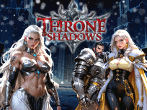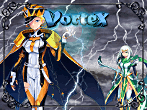:)
:)Elements: Soul of Fire
Re: Elements: Soul of Fire
I finally made it through the several small jumps but after that it looks like I have to jump up fast 3 or 4 times at the exit...Do I have to jump up all three times cause if I go straight at the exit I get killed and have to start over...I hope you understand what I am trying to say...Many Thanks for your help  :)
:)
 :)
:)- CINDY712
- Bard
- Posts: 90
- Joined: Sun Mar 04, 2012 7:49 pm
Re: Elements: Soul of Fire
Yeah after the small jumps, you have to jump up the stair case of tracks to make it to the exit. If you don't make all the staircases, you will go through them and off the track and have to start over from the beginning. If you are having too much trouble with it, I can help you liked I helped another member by e-mailing me your save file. Good luck!
- acashpat
- Wanderer
- Posts: 74
- Joined: Sat Feb 08, 2014 2:22 am
Re: Elements: Soul of Fire
OMG!!! LOL I just can't do it...tell me what I need to do with your help doin it for me..
- CINDY712
- Bard
- Posts: 90
- Joined: Sun Mar 04, 2012 7:49 pm
Re: Elements: Soul of Fire
@Cindy: You can e-mail me your save file. Here are the instructions I wrote earlier to find your save files:
If you are not running a Windows 7 operating system, finding your save files is difficult on other Windows system as the save files are found under a hidden folder called "Appdata". Make sure to follow the instructions to a tee to not mess up your computer
1) Go to your Control Panel and click on Appearances and Themes. In this menu, click on the Folder Options and then the View tab. Here click on "Show hidden folders and files"
2) Go to C:/Documents and Settings/<your user name>
3) Here click on the Appdata folder. Next click the Local folder then the Virtual Store folder.
4) Here click on Program Files (or Program Files (x86))
5) Find your Elements folder. Copy the save files.
6) Go back to the Appearances and Themes menu in the Control Panel. Go back to the Folder Options and unclick the "Show hidden folders and files"
Once you find your save file, e-mail it to me at acashpat@live.com
If you are not running a Windows 7 operating system, finding your save files is difficult on other Windows system as the save files are found under a hidden folder called "Appdata". Make sure to follow the instructions to a tee to not mess up your computer
1) Go to your Control Panel and click on Appearances and Themes. In this menu, click on the Folder Options and then the View tab. Here click on "Show hidden folders and files"
2) Go to C:/Documents and Settings/<your user name>
3) Here click on the Appdata folder. Next click the Local folder then the Virtual Store folder.
4) Here click on Program Files (or Program Files (x86))
5) Find your Elements folder. Copy the save files.
6) Go back to the Appearances and Themes menu in the Control Panel. Go back to the Folder Options and unclick the "Show hidden folders and files"
Once you find your save file, e-mail it to me at acashpat@live.com
- acashpat
- Wanderer
- Posts: 74
- Joined: Sat Feb 08, 2014 2:22 am
Re: Elements: Soul of Fire
I really hate to ask for help on those tracks also but I am ready to take a blood pressure pill (and I don't ordinarially have high blood pressure) LOL. Had to get away from it a bit as it is really frustrating me. Thanks if you can help me get it. It wouldn't be so bad if you didn't have to go all the way back to the beginning. 

- nicholas
- Bard
- Posts: 95
- Joined: Sun Aug 26, 2012 3:22 pm
Re: Elements: Soul of Fire
@nicholas: If you just e-mailed me your save file, I completed the mine tracks for you just check your e-mail.
@all: It has been fun helping you guys with your questions. However, I will be a little late answering questions this week as I will be very busy with school. I will be checking the forums somewhat often for any questions; however, if you have any pressing questions you can PM me and I will get back with you quicker (I check my e-mail while doing homework so I will know if anyone PM me). I do apologize in advance if you don't hear from me immediately but I will be graduating in less than a year with my Bachelor's in Math Ed. so I have to focus. Good luck everyone!
@all: It has been fun helping you guys with your questions. However, I will be a little late answering questions this week as I will be very busy with school. I will be checking the forums somewhat often for any questions; however, if you have any pressing questions you can PM me and I will get back with you quicker (I check my e-mail while doing homework so I will know if anyone PM me). I do apologize in advance if you don't hear from me immediately but I will be graduating in less than a year with my Bachelor's in Math Ed. so I have to focus. Good luck everyone!
- acashpat
- Wanderer
- Posts: 74
- Joined: Sat Feb 08, 2014 2:22 am
Re: Elements: Soul of Fire
Thanks I got it. I really appreciate. You do an awesome job helping us!!!! 

- nicholas
- Bard
- Posts: 95
- Joined: Sun Aug 26, 2012 3:22 pm
Re: Elements: Soul of Fire
Acashpat, first, good luck in school. When you have a chance, I am in Fiyara and I went into the castle and went through all the rooms. I did very poorly finding anything! I only got one chest in the prison portion at the very beginning. I also have no idea what 3 torches they are talking about in the note. I can't even find those! Any help before I go to Behgar would be appreciated. I have killed every one, and clicked and walked into every wall, but nothing! I can't find a way to reach any of the chests. I'm about to go through for the 4th time. Thanks for any help!
- Woofgang
- Bard
- Posts: 86
- Joined: Sun Aug 28, 2011 2:51 am
Re: Elements: Soul of Fire
@Woofgang: Thank you for the encouragement about school. For your question, its been a moment since I did the Fiyara fortress and can't remember where all the treasure chests are (and I can't rerun it due to story reasons I will not spoil). But here is what I remember
1) When you enter the door to the left, in the next area, head the down stairs you see and you will be in another area. Navigate this area to the exit and you find yourself in another area. I believe this area or the next area has a treasure chest
2) When you exit the second area, check the left exit and its corresponding area(s). You might find a treasure chest along the way.
3) In the area right before you fight Yas, take the left exit. Navigate through the areas and check for treasure chests along the way
4) In the area immediately after the Yas fight, take the left exit and navigate through the areas while checking for treasure chests (I think the treasure chest is at the very end at a dead end with a monster guarding it)
I think that is it for the fortress. Let me know if this helps. Good luck!
1) When you enter the door to the left, in the next area, head the down stairs you see and you will be in another area. Navigate this area to the exit and you find yourself in another area. I believe this area or the next area has a treasure chest
2) When you exit the second area, check the left exit and its corresponding area(s). You might find a treasure chest along the way.
3) In the area right before you fight Yas, take the left exit. Navigate through the areas and check for treasure chests along the way
4) In the area immediately after the Yas fight, take the left exit and navigate through the areas while checking for treasure chests (I think the treasure chest is at the very end at a dead end with a monster guarding it)
I think that is it for the fortress. Let me know if this helps. Good luck!
- acashpat
- Wanderer
- Posts: 74
- Joined: Sat Feb 08, 2014 2:22 am
Re: Elements: Soul of Fire
Well, I did better, but I still can't find how to get to the shadow guy in the castle part. I found the razorwind, Imperial Katana, and Yokoi's Clothes. When you wrote to take exits before and after the fight with Yaz, it is one long straight line that goes from the room that if you fall through you are in the shark room (where I found the razorwind) to the top of the tower with the fight. So, I'm not sure what exits you mean. The room on the left of the throne (where you fall through) I did not find anything in that room. Anyway, thank you for the help. I still don't know what I clicked on in the room with all the beds to finally allow me to get one chest, cause I have done that room 4 times, but this time I lucked out. I'm now going to try and figure out how to get to the Island that was mentioned. I will try changing party members because I can't get there yet, even though I was "told" about it in Behgar. Thank you again!
- Woofgang
- Bard
- Posts: 86
- Joined: Sun Aug 28, 2011 2:51 am
Re: Elements: Soul of Fire
@Woofgang: If the island you are looking for is the one where you can find the person who can upgrade your magic skills, then when use the Sky Horn, go the leftmost part of the map under the biggest island (can't remember the name right now). If you do it right, you get a text box stating that there is something there and if you want to investigate it. Choose investigate and you will a person who will give you some very powerful Elemental skills (for Leonardo, Leah, Esther, Romeo, Nathan, and Ezra) for 100,000 G a piece. It seems that you are slowly catching up with me (can't tell too much without spoiling the story for you so I might eventually be the one asking you questions). Good luck with Behgar as the enemies here are a pain in the butt sometimes.
- acashpat
- Wanderer
- Posts: 74
- Joined: Sat Feb 08, 2014 2:22 am
Re: Elements: Soul of Fire
has anyone defeated the Rune Replicator (boss)?
i've been trying with a party of Leonardo, Reul, Leah, Pica and even though I have been able to kill off all 4 minion crystals his ability to revive them has made it impossible to maintain any kind of consistent damage on the core
i've been trying with a party of Leonardo, Reul, Leah, Pica and even though I have been able to kill off all 4 minion crystals his ability to revive them has made it impossible to maintain any kind of consistent damage on the core
- Prometheus
- Wanderer
- Posts: 46
- Joined: Tue Nov 17, 2009 7:46 pm
Re: Elements: Soul of Fire
can anyone tell me how to get to the priestess in Glymac.
I have found the sparkles. It looks as though there is an entry from the mines.
but
I have been right through the mines twice and can't find an exit to the pool.
Is there another way please?
I have found the sparkles. It looks as though there is an entry from the mines.
but
I have been right through the mines twice and can't find an exit to the pool.
Is there another way please?
- pretzl
- Bard
- Posts: 102
- Joined: Wed May 20, 2009 8:07 am
Re: Elements: Soul of Fire
@pretzl: To find the priestess in Glymac, go to the area with the mine cart section that has switch to the left of the entrance and a cart to the right. Right below that you should see a wall slab with a crack in the wall. Use dynamite on this cracked wall to find a secret exit. If I am not mistaken either the next area or the following area will lead you to the priestess. Good luck!
- acashpat
- Wanderer
- Posts: 74
- Joined: Sat Feb 08, 2014 2:22 am
Re: Elements: Soul of Fire
I got to the Cynthia the fairy and beat the guy at the end of the mine carts but how do I leave Glymac?? Is there something I'm missing??
Cindy
Cindy
- CINDY712
- Bard
- Posts: 90
- Joined: Sun Mar 04, 2012 7:49 pm
Return to Games from other Developers
Who is online
Users browsing this forum: No registered users and 8 guests